ROBOTIC PROCESS AUTOMATION (RPA)
These days Robotic Process Automation (RPA) is a bit of a buzz phrase in the IT business world. You may however be disappointed to find out there aren’t even really even any physical/mechanical robots involved. The ‘bots’ being referred to are just automated pieces of software, programmed to complete sequential desktop computer tasks that previously might have been completed by a human operator. This includes operations like opening and closing applications, refreshing data sources, inputting data, simulating mouse movements and clicks, copying/pasting/saving/deleting etc. These bots provide automation to manage routine and repetitive tasks, performing them with high levels of efficiency and reliability, whilst also removing the human error element. For the employee, this automation can eliminate mundane, repetitive, tedious and error prone tasks, allowing for them to instead better focus their energy on other high-value work activities.
The term Robotic Process Automation tends to lend itself more to larger specific software platforms created to allow for an interface to create ‘bots’ that then interact across multiple desktop applications, say within your MS Windows environment. An example of one such larger RPA software Olas have implemented and programmed previously for a client was the powerhouse that is Automation Anywhere.
Microsoft’s Power Automate (formally Microsoft Flow) is one of the newer and more accessible and affordable players in this RPA market. Its friendly user interface allows for a low code solution to connect multiple ‘supported’ applications and/or services together to create powerfully automated workflow processes. There are two versions of Power Automate; the online Microsoft 365 version and also the local desktop version (available for free for Windows 10 users) and both are worth exploring to see the possibilities they can open up
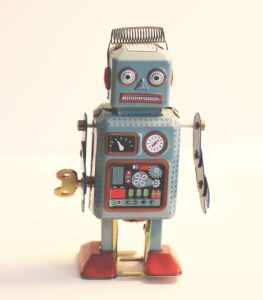
MS OFFICE DESKTOP AUTOMATION
Custom desktop automation is most definitely not limited to dedicated RPA software. Most of the work that the Olas Application Development team completes involves creating automation services either as standalone tasks or as part of larger applications. Visual Basic for Applications (VBA) is the powerful programming language that has for years allowed for automation across the Microsoft Office desktop suite of applications (Excel, Access, Word, Outlook, PowerPoint etc..).
Many users of Excel may have unknowingly come into contact with VBA in creating/running their own Macros! Macros being sequential automation steps ‘recorded’ in Excel that can be replayed to automatically complete that same task again at the press of a button. The coding behind the Macro is actually that of VBA. Whilst Macros are great for simple, direct tasks the coding will likely need to be further extended by a VBA developer to create something more complicated or robust. Through the power of VBA, automation can be developed to utilise almost any of the extensive features and functions within Excel for Windows.
AUTOMATION PROJECTS
Automation projects do not always have to be the big bang and it is not always the case that all parts of a process from beginning to end can indeed be fully automated. It is often best to start small and then build upon what you have. Maybe look to automate the separate elements and then to see can they all be tied together to create a single start to finish solution
Questions to consider when considering does a process warrant automation:
- How often is the process completed?
- How many man hours does it take to complete the process currently?
- Is there sufficient volume?
- Do the inputs, outputs and rules stay consistent?
- Are there exceptions to the rules?
- Is the process triggered at regular intervals or by a pre-defied trigger (event or button press)?
- Are there exceptions to the rules?
Requirements to Automation:
- The process must have a logical flow
- It must be rule based
- Must have defined inputs and outputs
CONTACT OLAS’S APPLICATION DEVELOPMENT TEAM TO FIND OUT MORE
Why not talk to Olas today to see how we can assist in automating some of your desktop processes? Be it through Power Automate, VBA, .NET, scripting or other.
Author: Fergal O’Connor, Senior Training Consultant, Application Development Department.
CALL US FOR A FREE CONSULTATION WITH SOMEONE WHO SPEAKS YOUR LANGUAGE

