With an increasing organisational shift away from traditional MS Windows file server shares/networked drives, employees are finding a need to rehouse existing enterprise team applications in cloud platforms. MS Access database solutions are one particular area for concern in this regard, as users very soon discover their applications aren’t instantly portable into their cloud storage technologies.
MS Access applications can indeed be integrated with MS SharePoint! Unfortunately, it is not just a simple case of moving and/or re-linking the MS Access files to SharePoint locations. Instead, there is a need to create a new hybrid client-server model setup, which consists of a MS Access fronted application, linking a backend database hosted in MS SharePoint List’s.
In this setup, the MS Access backend database tables are migrated to that of SharePoint Lists. Our MS Access user interface frontend file will continue to operate as before; it will now just be accessing and storing its data on SharePoint rather than in an MS Access database file.
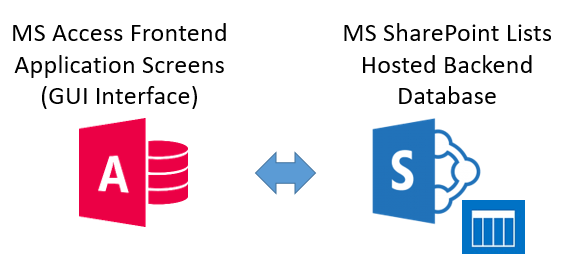
MS Access itself is a Desktop application and as a result, our new MS Access fronted user interface should be saved and run locally from the user’s own computer. A copy of the application can be saved to SharePoint as a place to download a copy from but the user will be running the application via their own personal copy on their own machine. In this setup it is often preferable to then put controls in place prevent older versions of a frontend application operating once a newer version is released.
Migrating a MS Access application to SharePoint is rarely a completely straight forward task. There are a number of steps to be taken in order to make the move, which will be dependent on that of the current applications setup. There are tasks to be undertaken to identify what tables are to be migrated and what should remain in the local frontend file. The table relationships will need to be re-created in the frontend file too if not already present there. There is a task to identify what modifications are required to be made to database tables to make them compatible with that of SharePoint Lists. Where modifications are made there then may be a need to re-designed elements of the solution, re-coding parts or create workaround solutions. And there is always of course a need for thorough testing following any migration project.
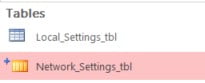
In some cases, it might well be found that a SharePoint setup is not going to be compatible with a particular application or indeed suitable. In such cases focus would likely turn to considering a MS Access frontend with a MS SQL Server backend setup as an option to explore. This might be the case in terms of larger applications, where there are huge volumes of data, where there are large number of concurrent users or where data security is a high priority.
In recent years Olas has seen an influx of enquiries for both the creation of new and the migrating of old MS Access solutions to this MS Access\SharePoint model. MS SharePoint has proved to be an excellent and reliable backend solution in all the projects we have been part of.
WOULD YOU LIKE TO FIND OUT MORE?
To see how our development team might be able to assist you in all things MS Access, just send an email to development@olas.ie and we will be back in touch promptly to arrange a call.
To find out more about our Application Development teams services, click HERE
Author: Fergal O’Connor, Senior Training Consultant, Application Development Department.
CALL US FOR A FREE CONSULTATION WITH SOMEONE WHO SPEAKS YOUR LANGUAGE

