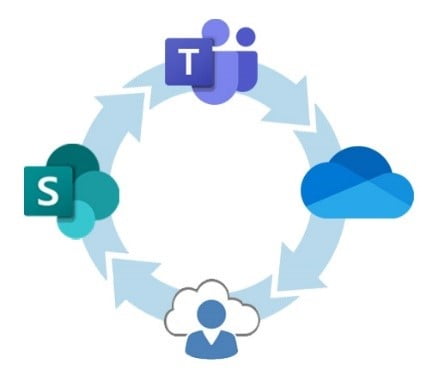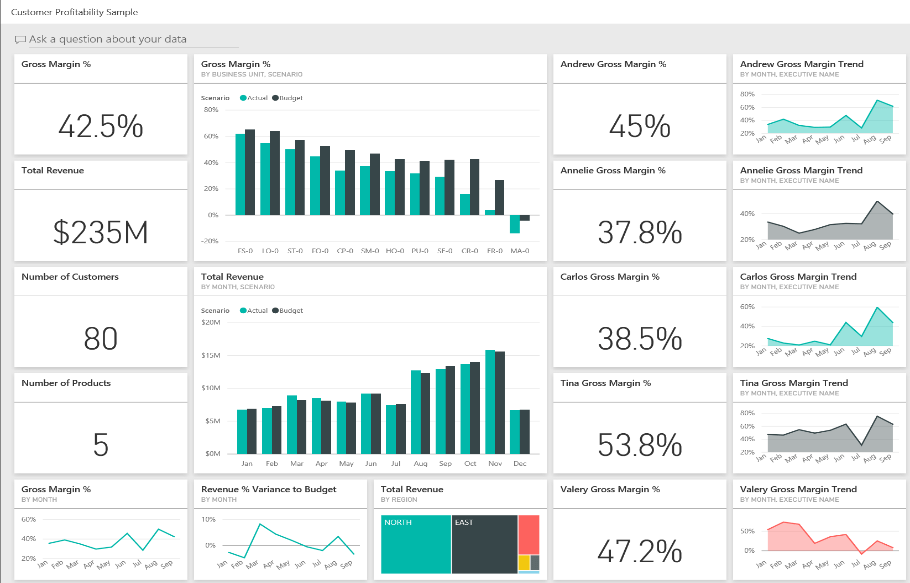Microsoft 365, with Teams, SharePoint, and OneDrive, is designed to be a comprehensive suite of software tools to provide optimal productivity, allowing users integrated and flexible ways to work on projects, tasks, and files.
Continue readingVISUALISE YOUR DATA WITH MICROSOFT POWER BI
Power BI takes the intimidation and hassle out of data analysis and visualization. By connecting to one or more of the hundreds of existing data sources and using a secure, easy to understand interface, you can quickly and simply interact with and understand your data to influence all business systems.
Continue reading