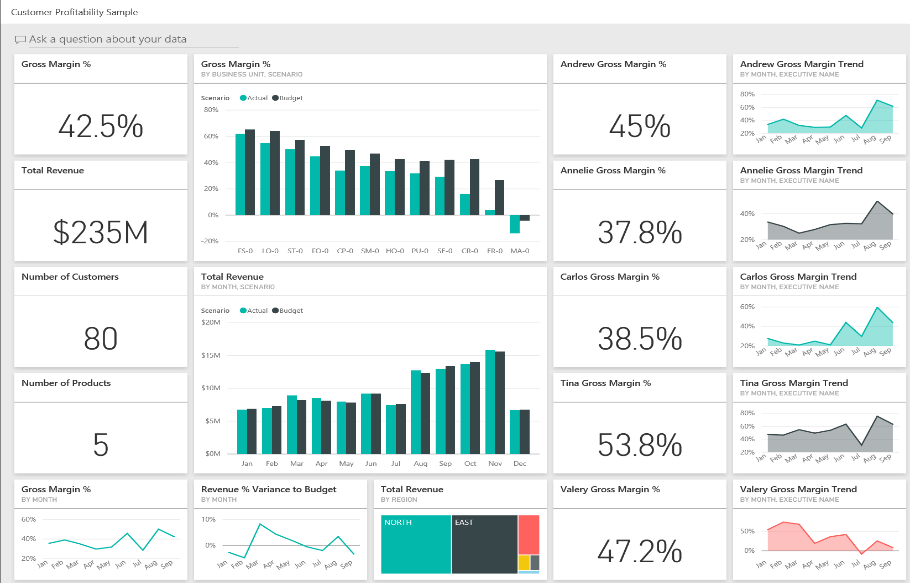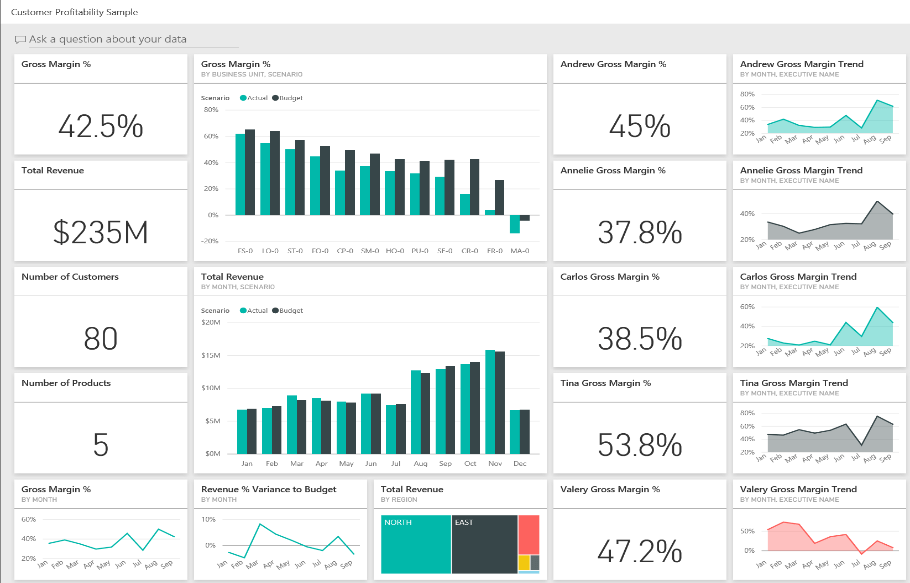An Application Development Team Case Study:
Executive Level Procurement KPIs Dashboards Reporting: Microsoft Power BI and Microsoft Excel
Technology: Microsoft Power BI and Microsoft Excel
Client: Large distiller and distributor of some of the most famous Irish and internationally spirit brands
Year: 2020
Our client was seeking to develop a new global reporting suite of dashboards for the procurement side of the business, detailing high level spend reports across the business with a focus on a number of newly created KPI’s (Key Performance Indicators) across areas such as Cost Optimisation, Risk and Innovation. In this instance the Microsoft Power BI business intelligence platform was chosen for the project.
The Power BI dashboards were developed for a top senior level executive audience. Data was reported summarised up to the highest level but then with interactive abilities for the user to delve into the detail using slicers to filter the data and to step further down the data hierarchies in place. The reporting suite created, took in data relating to budgets, capex spends and P&L data and produced a very visually pleasing, easily readable, very clearly presented factual figures. With the ability to filter by procurement categories and sub categories.
Olas worked closely with the client to firstly help finalise the metrics/formulas of the newly created KPIs and to help gather all the required data to perform those calculations. The next task was then to design MS Excel templates that would be used to capture all the necessary data. In the end, we ended up with three source data MS Excel based files, that would be maintained and updated by the procurement team for continual data input going forward. Once the data was captured and we had a blueprint on paper of what we needed to achieve from a reporting perspective, Olas then proceeded to take those inputs and to transform the data into a powerful suite of carefully thought-out Power BI dashboard reports. The end result provided very clear views of detailed analytical data covering procurement KPI’s and spend right across the entire global operation. We took advantage of the powerful business intelligence capabilities of the Power BI platform to seamlessly merge and transform data from separate inputs together and to produce interactive reports and visualisations.
The reports were created using Power BI Desktop with an end goal of making the reports more readily available for the wider business audience using the Power BI Service platform so as to be able to host the reports in a web browser. In this instance, by storing the three MS Excel source files from an OneDrive location, the automatic refreshing of the reports could also be achieved. Meaning that users would be able to access these reports themselves in a web browser, loaded and refreshed with the very latest data available to them at that moment in time.