The Versatility of Microsoft Access
Configuration Setups to Suit All Projects
Microsoft (MS) Access is a tool widely trusted by small to medium sized businesses or indeed small to medium size teams within large Enterprises and has been for 30 years now.
The platform combines relational database management system (RDMS) technology with the ability to create fully functional user interfaces. All this allowing for rapid application development of tailor made custom business systems.
What you may not know however is just how versatile a MS Access application can be in its setup/configuration! There are numerous different database configurations to suit all, and it is even possible to migrate an existing system between these setups when the need arises.
Different Common Configurations of MS Access Applications
We will briefly look at some on the most common MS Access system setups we see today.
A Standalone MS Access File
♦ Frontend interface and backend database all self-contained in the same MS Access file.
This might be a standalone file sitting on a single person’s computer or networked share drive.
This simple setup can be implemented in the case of a smaller system, where multiuser access is not required. For the most part this setup is not recommended.

MS Access Interface and Database Split
♦A MS Access frontend interface linked to a MS Access backend database.
In this setup the data is usually centrally located on a network share drive.
This is the most common configuration. It provides full multiuser capability, whilst the separation of the database and the interface also brings greater security and ability to support/maintain.
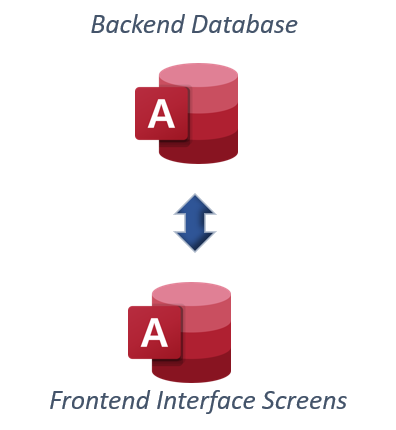
MS Access Interface / SharePoint Lists Database
♦ MS Access frontend interface linked to a MS SharePoint List backend database.
In this configuration the data is centrally located within SharePoint Lists.
In recent years as network drive shares have been removed, this is the most common alternative that Olas have been migrating existing systems to. However, it is not a suitable setup for every project.
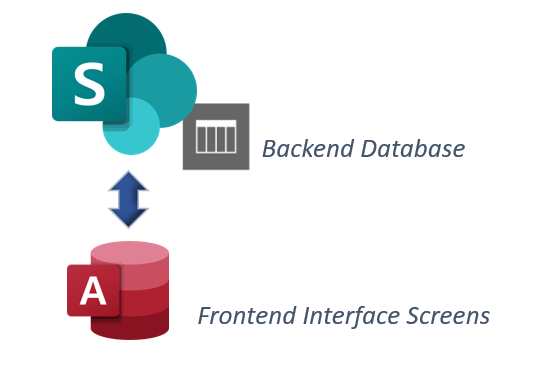
MS Access Interface / SQL Server Database
♦ MS Access frontend interface linked to a MS SQL Server backend.
In this setup the data is centrally located in a MS SQL Server backend database instance.
This is a more powerfull and secure multiuser setup. This is a common setup for larger data intensive applications or where there is a large/disperse userbase.
The server could be a physical server or a Virtual Machine (VM), such as a Microsft Azure hosted VM.

MS Access frontend interface linked to a physical on-premise hosted MS SQL Server backend database.
OR
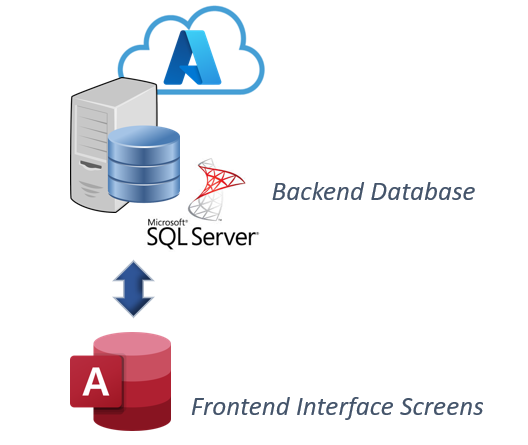
MS Access frontend interface linked to an Azure Virtual Server (VS) hosted MS SQL Server backend database.
MS Access Interface / Azure SQL Database
♦ MS Access frontend interface linked to an Azure SQL hosted backend database.
Here the data is centrally located in a MS Azure Cloud SQL database.
This is a newer cloud model offered by Microsoft. Providing much of the benefits of a SQL Server setup but without the need to invest in the hardware and with the ability to scale only as needed.
This is likely to become a very popular configuration in the years ahead.
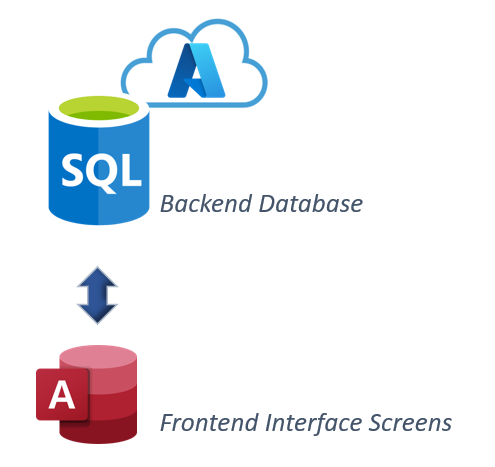
Contact Olas to Find Out More
Contact Olas today to discuss if Microsoft Access is a suitable interface for your project. Or indeed if you are considering or need to switch your existing MS Access database configuration.

