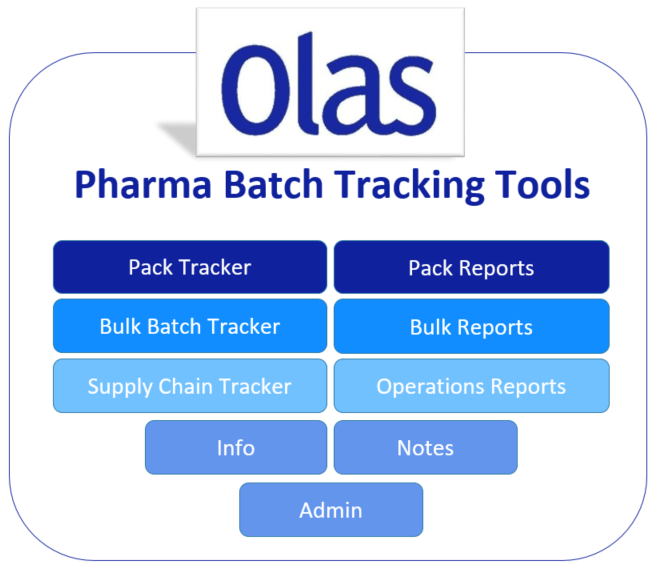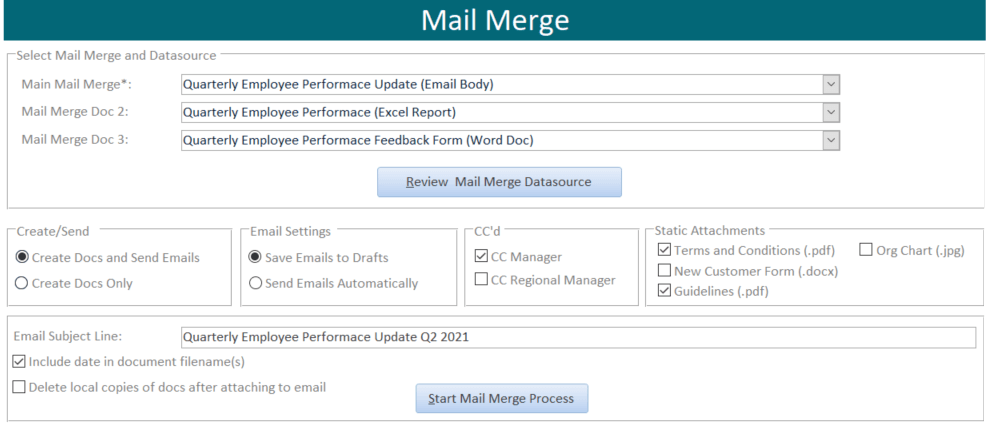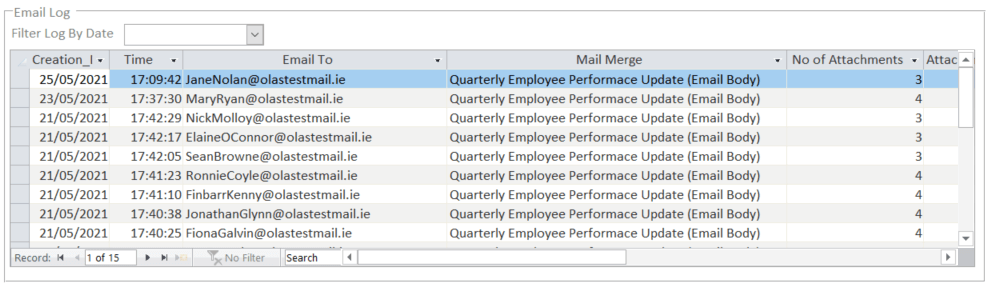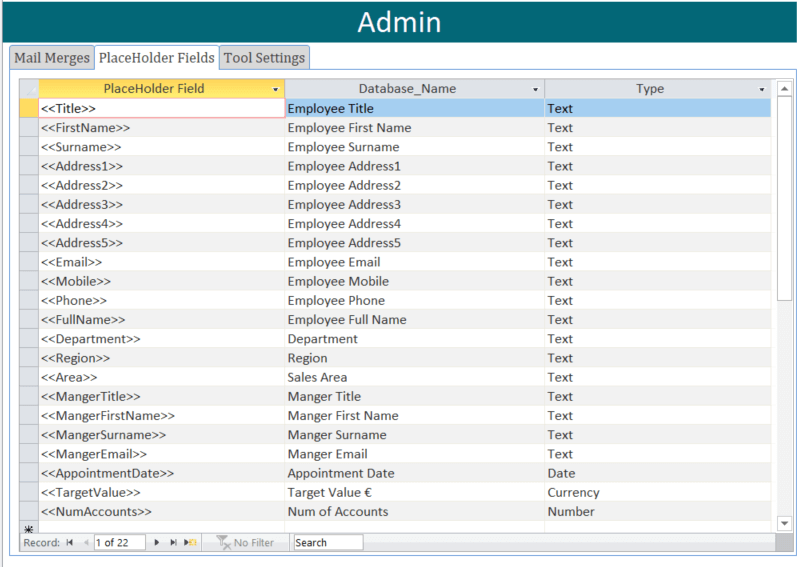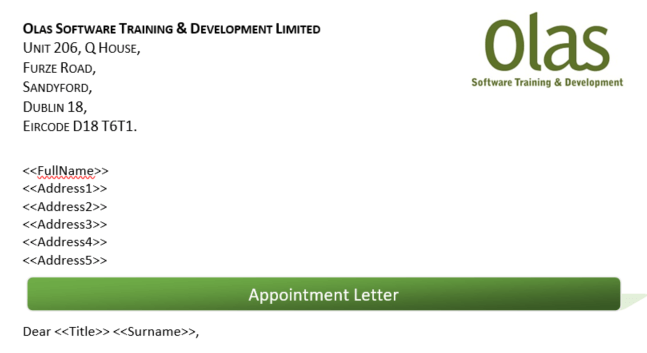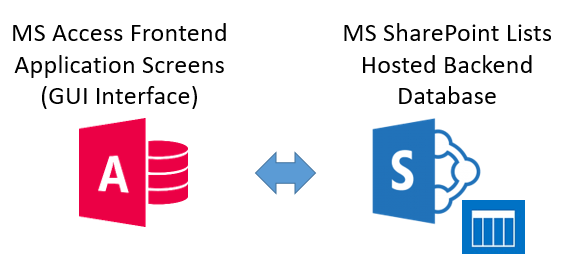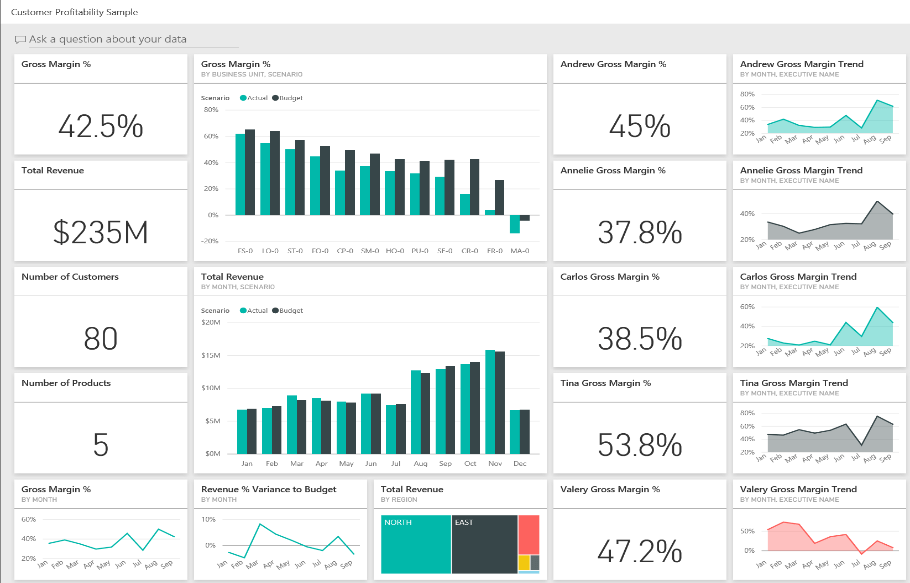An Application Development Team Case Study:

University Thesis Database: Microsoft Access, SharePoint, Word and Excel
Technology: Microsoft Access, Microsoft SharePoint, Microsoft Word and Microsoft Excel
Client: One of Ireland’s Top Universities
Year: 2020
As part of this redevelopment project, Olas breathed new life into an older MS Access application that had evolved internally in the university over a large number of years. The Thesis database was a central repository for recording students, examiners and Thesis data that then would be used in reporting on and creating all external typed letters from the department.
A key incentive for this project to get the go-ahead was the need to find a new home for the database as the traditional file-server networked drive that it sat on was now being decommissioned in favour of newer cloud based technology. What was now once a standalone MS Access application was now redesigned as a MS Access front-end application (screens and functions) with the data migrated to a SharePoint Lists back-end setup. This new setup was successfully achieved with no loss to performance or function.
In redeveloping the solution, we gave it a new improved interface, search features, security and reporting to MS Excel and MS Word based mail merge functions to create letters. We firstly began by streamlined the system by removing obsolete elements and to redesign the setup of the system to make it much more usable and maintainable for the users going forward. The other key part of this project was to introduce a new, detailed, custom mail merge facility. The new setup led to the creation of 35 separate MS Word letter templates which then would be called upon by the systems custom mail merge process, which would further populate the more individual elements of the letters. These generated letters could in turn be saved as MS Word document, as PDF’s, as email attachments or even as the body of an email itself. For a single student or examiner record it could be the case that the system could generate a single email with up to five separate generated documents attached. The setup of the letter templates as MS Word documents has meant the letters are extremely easy to update and format as required by the users going forward, or to even add new letters to the catalogue of documents that is populated by the system.
The end deliverable was a hugely successful migration of an old MS Access database with a soon to be made legacy environment setup, to that of a new setup utilising a SharePoint backend. While also providing a much needed modernised look and feel with an extensive mail merge facility.